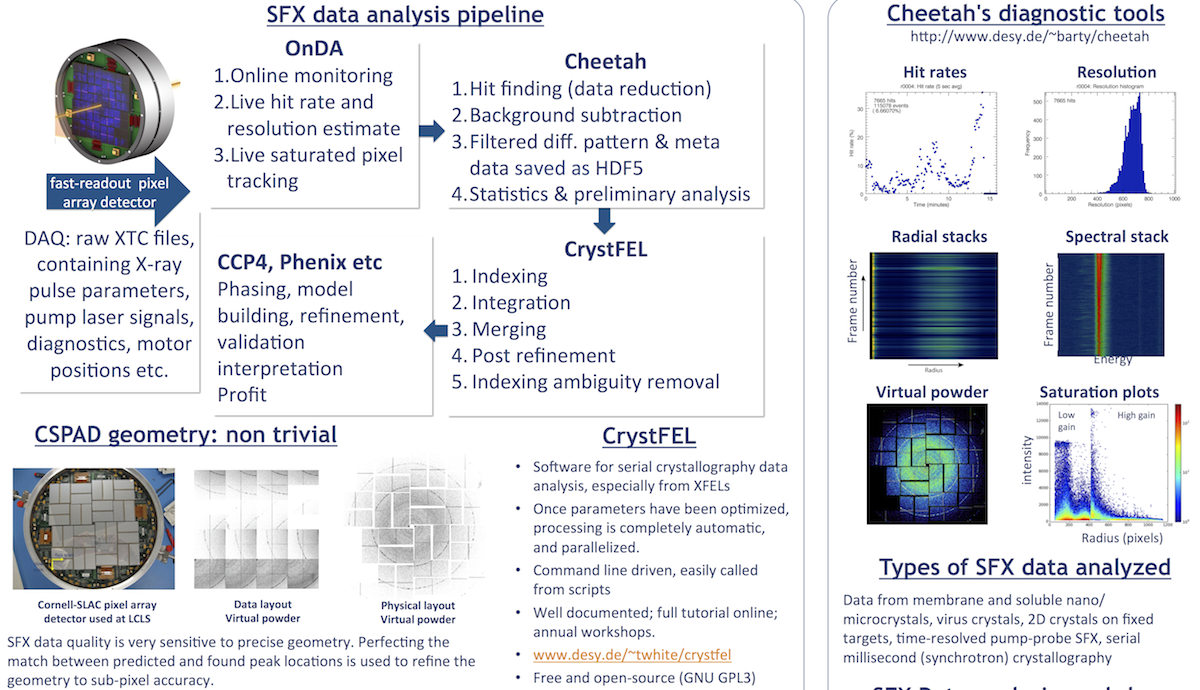2. During your beamtime
Data Analysis
This resource belongs to the Data Analysis group.
Category
Published on
Abstract
During your beamtime
1. Before your first non-DARK run:
Occasionally, some data are not recorded by accident (such as detector distance). Also, some experiments require that special parameters are recorded (such as laser timing). At the start of the shift, confirm with the beamline scientist that those data are selected for recording in the DAQ. Soon after the first data are recorded, confirm that all relevant data are indeed present.
2. Access the LCLS Experimental Logbook & Portal
The eLog at LCLS is your laboratory notebook. Designate a few logbook keepers and ensure they keep the eLog and spreadsheet up-to-date.
Experiment tab: Only the spokesperson (typically the PI) can add users to the group, which allows them eLog and data access. To do this, go the Experiment tab, click on Group Manager and search for the user's unix account. Anyone with read access to the eLog can post to it.
e-Log tab: For each run, the Data AcQuisition system (DAQ) automatically posts useful information including readings from each detector, undulator status, injector flow rates, and pump probe laser sensors (if configured for your experiment). Values that vary from shot to shot are not written to the eLog (e.g. photon beam energy), but it is written to the raw (xtc) files for each detector readout event, typically at 120 Hz.
File Manager: This tab lists how much data have collected. "XTC" refers to raw data (every readout + metadata), while "HDF5" refers to HDF5 files translated by LCLS software. The HDF5's you generate with Cheetah will not appear in this summary. You can see the amount of time before the raw data will be moved to tape by clicking "XTC HDF5" in the column on the left. Up to 10 TB of runs can be moved to medium-term space by clicking "Move to medium" next to each run.
The current LCLS data retention policy (July 2015) states that data in the experiment's scratch space will be deleted 3 months after the experiment. Read more on how to manage your data on the Data Management page.
Run tables correspond to the DAQ posts in the eLog, displaying them for the runs you select, in a handy table.
Values you may be interested in are in "EPICS" under "Electron and Photon beams", which include X-ray pulse length in femtoseconds (SIOC:SYS0:ML00:AO820), photon beam energy (eV), and the calculated number of photons x10^12 (SIOC:SYS0:ML00:AO580), but note that this is calculated from electron beam energy losses and how many photons get through to your sample is experiment dependent, so ask your friendly beamline scientist! For 9.5 keV, assume about 60% of the photons make it to the sample in the 1 µm chamber at the CXI endstation (July 2015).
Under "DS1" you'll find the detector position encoder with the label "DS1 detector Z pos" (CXI:DS1:MMS:06.RBV) which corresponds to the front detector in the 1 µm beam chamber. (Some experiments use two detectors in series in the 1 µm chamber). To get the actual sample-to-detector distance, add ~ 570 (mm) to this value. The exact camera offset may differ for your experiment and may need to be refined. Calibration samples that produce sharp powder rings to high resolution are highly recommended. See the section on Detectors and Geometry.
To check if you had x-ray attenuators in for some runs at CXI, go to the "Run Tables" tab, select "EPICS" from the left column menu, then the "DIA" tab.
Choose the runs you are interested in, and you should get a table with values around -16 and close to 0. Those close to 0 are IN, and those close to -16 are OUT. Please confirm that these are still the correct Si foils for your experiment with your beamline scientist. E.g. XRT:DIA:MMS:10.RBV = 5120 µm Si foil, 09: 2560 µm Si; 11: 10420 µm Si; 07: 640 µm Si, ...
It would, of course, be much more efficient if your logbook keeper(s) diligently keep track of the transmission used for each run in the eLog (more permanent) as well as the spreadsheet (easier to refer to later).
3. Suggestions to users: Keep your eLog and spreadsheet updated during your experiment.
It cannot be over-emphasized how important it is to have a clear strategy for making logbook entries, before the experiment begins.
Usually at least one person is fully dedicated to this, with no other task during the experiment. One person can not be responsible for both logging and data analysis at the same time. Similarly, people running injectors don't have time to log all of their actions, particularly when things get busy (i.e. when logging is particularly important).
Data analysts should constantly monitor the experimental logbook and spreadsheet, and accuracy is even more important after the experiment.
Take shifts. Plan according to the assumption that most human brains stop functioning correctly after 8-12 hours of continuous work. There is a highly recommended espresso machine at CXI.
Even comments such as "ran out of sample, entering hutch" are very useful later if you're wondering why there is a big gap after some really good sample runs. In addition to sample information, keep track of changes of nozzles, detector distances, transmission, and pump laser details. The detector position, X-ray energy and transmission are recorded automatically in your raw files (do confirm with the beamline scientist) and consequently saved by Cheetah with your diffraction patterns, but it can still help analysis later to have a quick way to see your experimental conditions.
4. Accessing your data
Please refer to the full page on Accessing your Data
Python is highly recommended for most LCLS analysis needs. You can analyze LCLS XTC files via their very convenient psana: python interface, which also allows parallelization.
If you need Matlab, look here: https://confluence.slac.stanford.edu/display/PCDS/Matlab
If you need IDL, look here: https://confluence.slac.stanford.edu/display/PCDS/IDL . There is currently only one license for IDL at SLAC.
References
PREVIOUS: 1. Before the beamtime. NEXT: 3. Accessing your data
Back to front page: LCLS serial femtosecond crystallography data analysis instructions