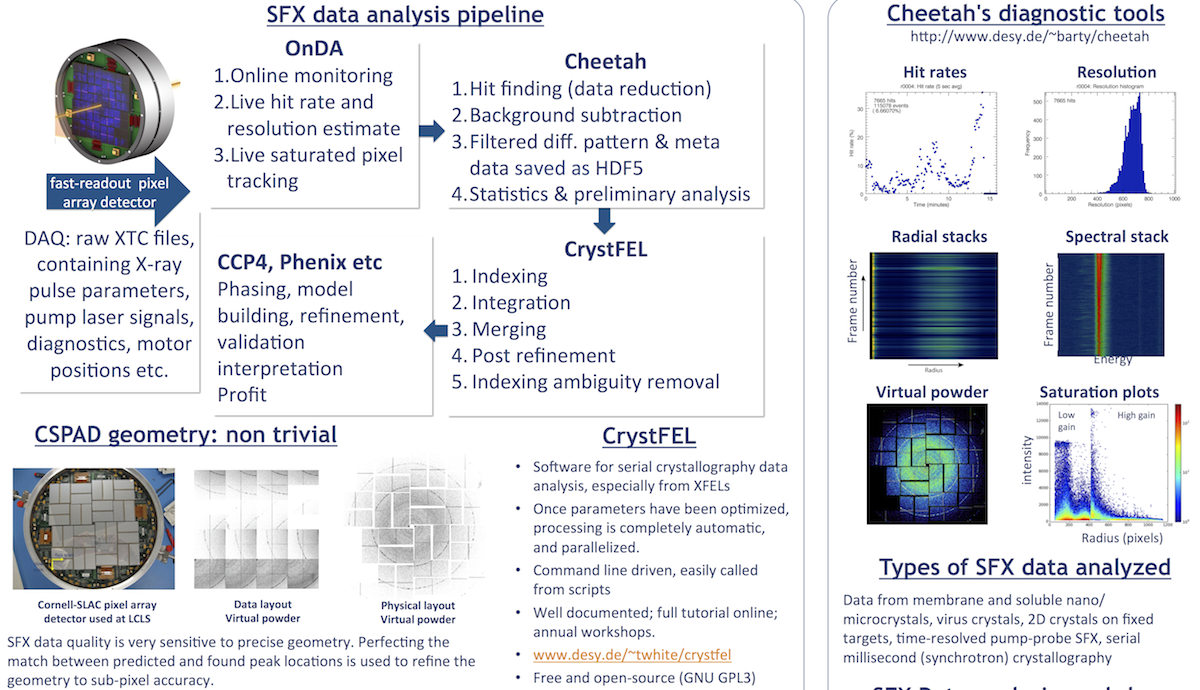9. Indexing, merging, evaluation crystal diffraction data: CrystFEL
Data Analysis
This resource belongs to the Data Analysis group.
Category
Published on
Abstract
Indexing, merging, evaluating crystal diffraction data: CrystFEL
See Thomas White's CrystFEL website for all your CrystFEL needs.
CrystFEL is a suite of programs for processing diffraction data acquired "serially" in a "snapshot" manner, such as when using the technique of Serial Femtosecond Crystallography (SFX) with a free-electron laser source. CrystFEL comprises programs for indexing and integrating diffraction patterns, scaling and merging intensities, simulating patterns, calculating figures of merit for the data and visualizing the results. Supporting scripts are provided to help at all stages, including importing data into CCP4 for further processing.
CrystFEL installation instructions, thorough tutorial, extra programs and more are available from the CrystFEL website.
CrystFEL is centrally installed at LCLS and details on how to access it are on the CrystFEL website.
However, once the hit finding has been optimized, we would recommend you carefully clean up your /cheetah/hdf5 directory, leaving only the best hit finding runs; then copy all these data to your local, reliable workstation, then install and run CrystFEL locally. See the section on data transfer below.
CrystFEL at LCLS:
To install your own copy of CrystFEL afrom the git repository in your account at LCLS, try this:
ssh psexport (psana nodes don't have access to the git repository)
mkdir ~/software ; cd ~/software ; git clone https://stash.desy.de/scm/crys/crystfel.git
cd crystfel
./autogen.sh
cp /reg/g/cfel/crystfel/crystfel-dev/setup-sh .
(we want a copy of the setup script to use the centrally installed MOSFLM, HDF5 tools and other dependencies)
Edit your setup-sh by changing the top line to point to your installation directory. If you don't have one, first run " mkdir ~/local "
Now your top line of setup-sh should point to your "local" directory:
CFDIR=/reg/neh/home/<username>/local
While in ~/software/crystfel after running ./autogen.sh you are ready to ./configure so configure with the following flags:
./configure --with-hdf5=/reg/g/cfel/dependencies --prefix=/reg/neh/home/<username>/local PKG_CONFIG_PATH=/reg/g/cfel/crystfel/crystfel-dev/lib/pkgconfig:/reg/g/cfel/dependencies/lib/pkgconfig
Make sure the prefix points to the same location as the CFDIR in the setup-sh file.
[There should be no errors during the configure step. If there are, read the output carefully, and look in config.log to find the problem. You may need to remove your previous installations of CrystFEL in ~/local ]
After configure, just run "make" then "make check" and if there are errors, email Tom White at CFEL, then "make install". (You won't need (or be able to use) "sudo make install" because you specified a prefix to a location where you have write permissions.)
Now you have your own up-to-date copy of CrystFEL.
Sponsored by
PREVIOUS: 8. Managing and copying LCLS data
Back to front page: LCLS serial femtosecond crystallography data analysis instructions