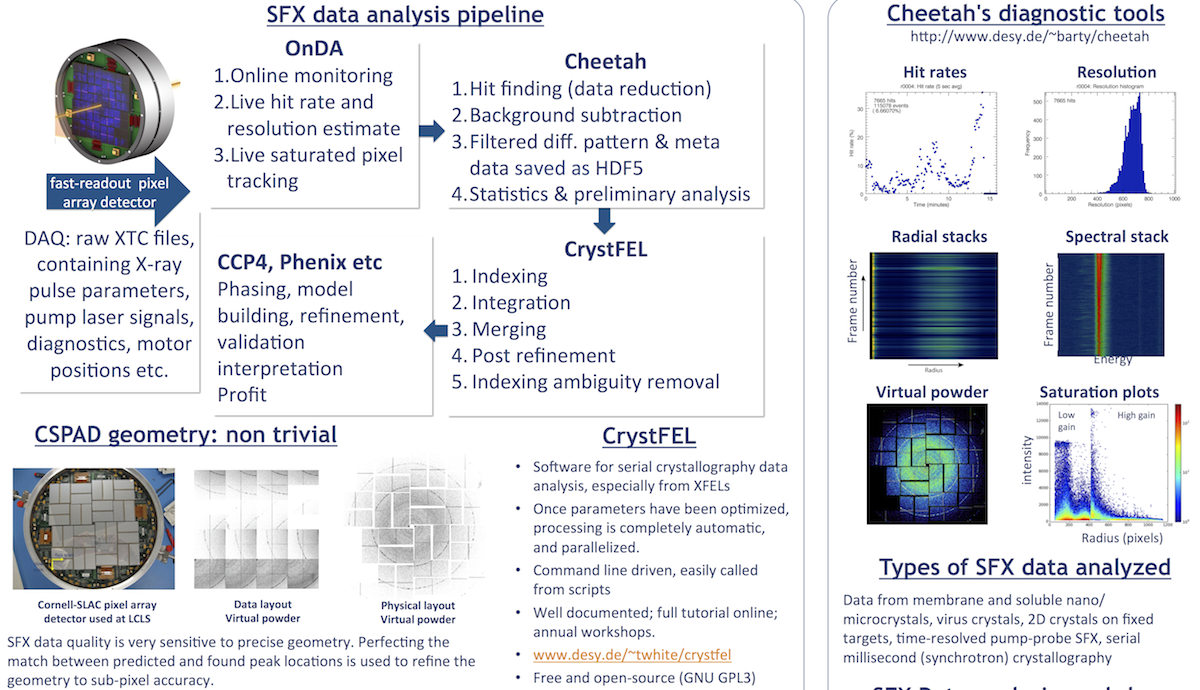6. Live data monitoring and interactive hit finding refinement: OnDA
Data Analysis
This resource belongs to the Data Analysis group.
Category
Published on
Abstract
OnDA - Live monitoring and hit finding parameter tweaker
OnDA ONLINE
OnDA ONLINE is used for online (live) monitoring of hit rates and saturation rates. It can only be run from specific machines that have access to the share memory. You will not be able to run this remotely.
To set up OnDA,
$ source /reg/g/cfel/onda/setup-bash.sh
Further info: https://stash.desy.de/projects/ONDA/repos/onda/browse
OnDA hit finding parameter tweaker
In /reg/g/cfel/onda/onda-latest/tools you'll find OnDA's parameter tweaker, a GUI that allows interactive testing of hit finding parameters that correspond to Cheetah's algorithm 8. This can be run on site or remotely.
You first need to run Cheetah on some xtc files, create a file list (e.g. using "find") and then load it into OnDA's GUI. Read the README in /onda-latest/tools for more information.
Instructions for setting up ONDA Solutions:
[koglin@psusr246 onda 11:46:42] pwd
/reg/neh/operator/cxiopr/userexpts/cxim5916/onda
[koglin@psusr246 onda 11:46:46] cat README.txt
# HOW TO SETUP AND RUN ONDA-SOLUTIONS-LCLS
**MONITOR**
- If not already existing, create experiment folder in ~cxiopr/userexpts/
- e.g.
-> ssh ~cxiopr/userexpts/
-> mkdir cxim5916
- Make onda folder
- e.g.
-> mkdir onda
- Copy files from previous experiment running onda in this folder
- Copy over updated geom, dark and badpixel files and make soft links,
- e.g., in the experiment folder /reg/neh/operator/cxiopr/userexpts/cxim5916/onda
[koglin@cxi-ana onda 10:06:03] ls -la curr*
lrwxrwxrwx 1 koglin cxiopr 15 Jul 11 09:58 current-badpixelmap.h5 -> badpix-r0001.h5
lrwxrwxrwx 1 koglin cxiopr 35 Jul 11 09:58 current-darkcal.h5 -> cxim5916-r0001-detector0-darkcal.h5
lrwxrwxrwx 1 koglin cxiopr 26 Jul 11 09:57 current.geom -> cspad-cxil6216-SSC-v2.geom
- Copy monitor.ini.example to monitor.ini and edit to your needs
- Modify run_onda_solutions_slac.sh file
- Update the number of cores that the monitor can use (ask Jason). For example: -n 6
- Update the comma-separated list of IP addresses or hostnames of the nodes that will be used by the monitor (ask Jason).
-e.g.,
`134.79.165.17, 134.79.165.18,` etc. or `daq-cxi-dss07, daq-cxi-dss08,` etc.
- Execute run_onda_solutions_slac.sh as cxiopr on a control room machine (e.g., cxi-ana for primary experiment and cxi-control
for secondary)
**GUI**
- Modigy gui_run as necessary
- gui_run executes run onda-crystallography_gui.py geometry_file ip_address port_number
- The ip address and the port number are printed by the monitor at startup
- Run the GUI where ever you want(e.g., cxi-ana as cxiopr or a psusr machine upstairs as yourself) with the following command:
./gui_run.sh
References
PREVIOUS: 5. Data reduction and hit finding NEXT: 7. Working with LCLS data remotely
Back to front page: LCLS serial femtosecond crystallography data analysis instructions