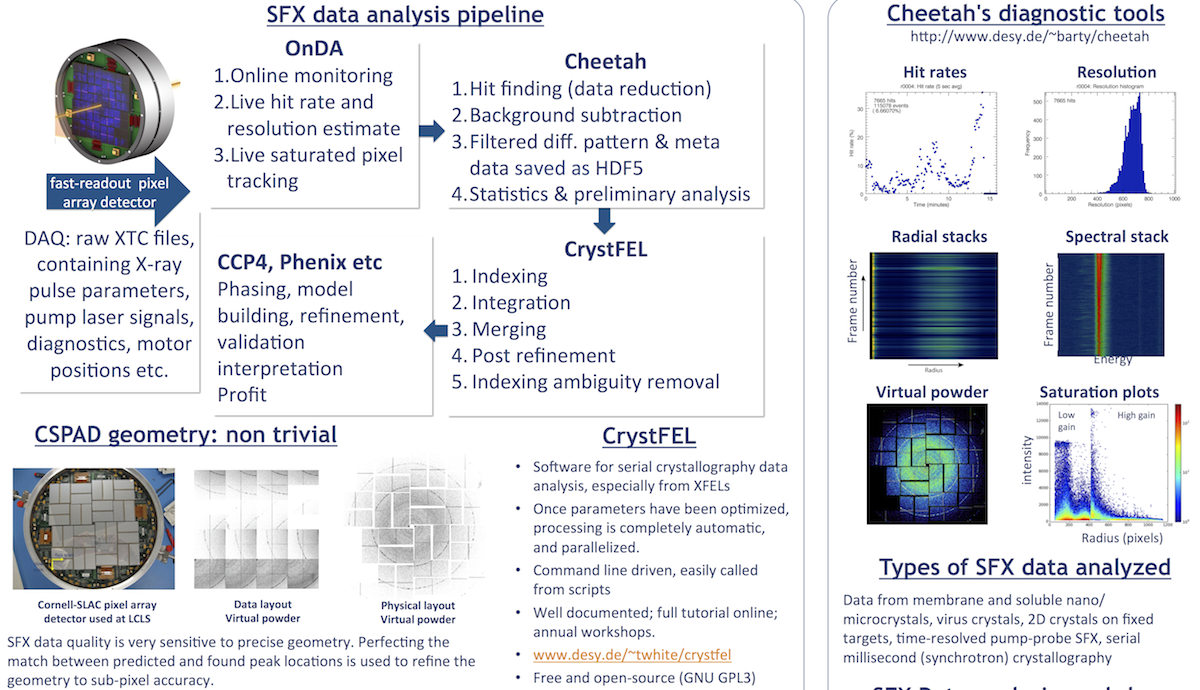7. Working with LCLS data remotely
Data Analysis
This resource belongs to the Data Analysis group.
Category
Published on
Abstract
Working with LCLS data remotely
Remote visualization
- The best way to access the LCLS machines remotely is via NoMachine: https://confluence.slac.stanford.edu/display/PCDS/Remote+Visualization
- For Windows, you can use MobaXterm for full terminal functionality, including X forwarding, ssh etc. Download from here: http://mobaxterm.mobatek.net/
- Using ssh with X forwarding is also possible, though slower.
$ ssh -X <username>@pslogin.slac.stanford.edu
Whichever way you access SLAC, you will need to log on to the interactive nodes. Whether logged into pslogin, or from inside a virtual desktop in NoMachine (open a terminal), just type
$ ssh psana
this will put you on an interactive psana node, which has access to the data, while pslogin and the virtual desktops do not.
Submitting batch jobs
This can be done on site or remotely. During your LCLS experiment, you have priority access to LCLS computing resources, some of which have been set aside ONLY for current experiments.
If you are accessing your data later or are participating in a workshop, please DO NOT SUBMIT JOBS TO QUEUES LABELLED WITH "PRIO", e.g. psnehprioq or psfehprioq. These are for current, running experiments only. There are plenty of other computing nodes available to you that will not interfere with current users.
For details on all batch nodes, check https://confluence.slac.stanford.edu/display/PCDS/Submitting+Batch+Jobs
To check if your jobs are running
$ bjobs
To see the status of all jobs,
$ bjobs -u all | grep
Please check the LCLS Computing site for updated information.
References
PREVIOUS: 6. Live monitoring and hit finding parameter tweaker - OnDA NEXT: 8. Managing and copying LCLS data
Back to front page: LCLS serial femtosecond crystallography data analysis instructions